
In System Setup Advanced there are some very useful settings.
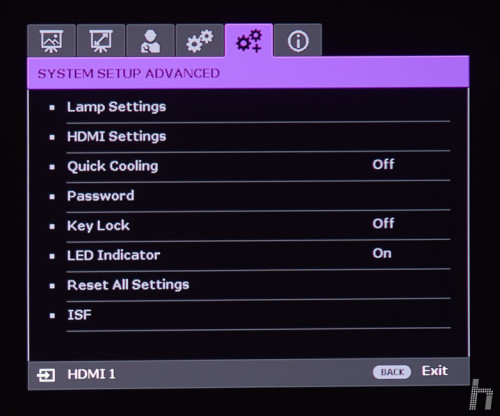
In HDMI configuration you can choose the numerical range for HDMI operation, either full range (0-255) or limited range (16-235) or automatic. If you are going to use the projector connected to your computer to view photos and programs in general, choose full range. But if you’re going to watch videos or movies on your computer, you might want to choose the limited one, because all movies and -in general- videos are produced with this range, and it’s very common that when you play them on your computer it doesn’t look good. The problem is that the graphics card driver (it happens with all nVidia and AMD) seems to completely ignore this and assumes that all videos are full-range (whether they are or not), causing the videos to look very muted. And, yes, this happens on both Windows and Mac (especially Quicktime).
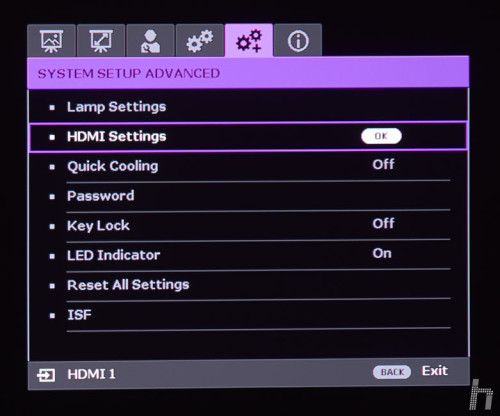
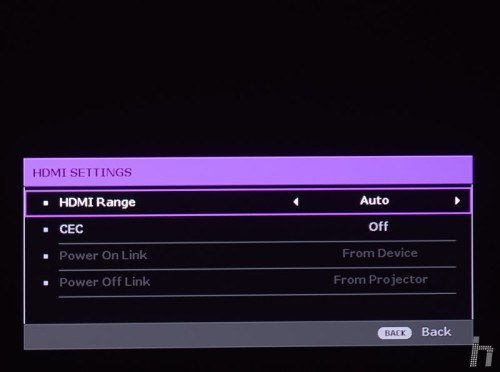
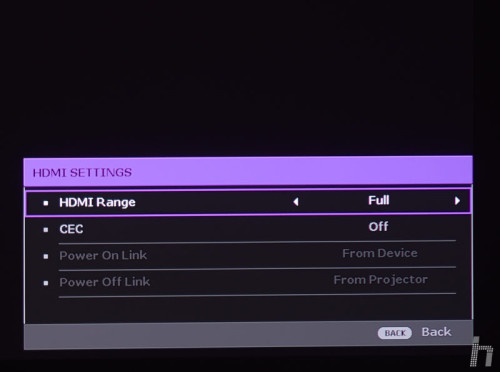
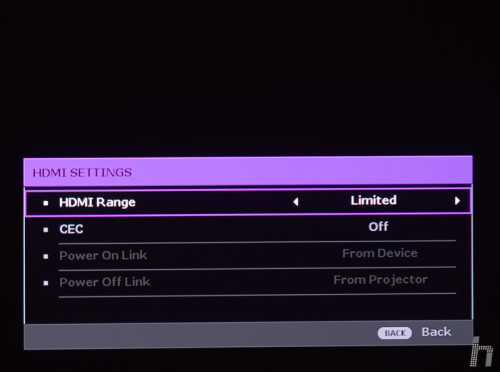
The CEC system makes life a little easier, so to speak. If you have the projector connected to a CEC compatible source, when you turn this source on, the projector will also turn on.
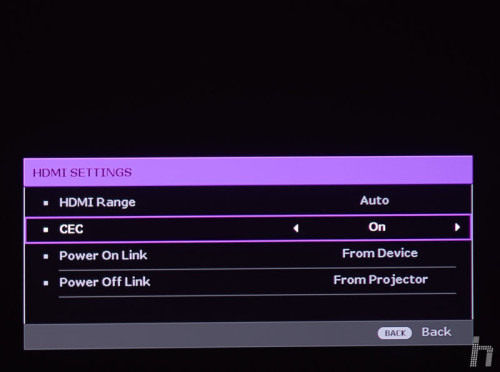
With Quick cooling you can choose to have the projector either cool down for a minute and a half or 15 seconds when the projector is turned off. If you have it fixed in place somewhere, it is best to leave it at 90 seconds, as slower cooling is better for the bulb. Cooling it down faster is probably not as good, but you can store it quickly.
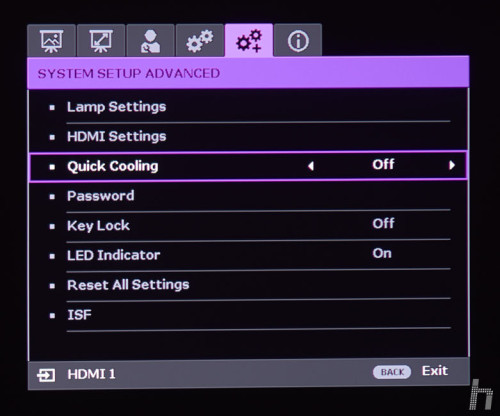
At the end of this menu there is something very interesting for those of us who -like me- are dedicated to calibrating screens: the ISF menu. It is the acronym for Image Science Foundation, an organization that tries to promote a good reproduction of digital images, which trains and certifies those who want to dedicate themselves to this professionally. To enter this menu, you must enter a password that only ISF-certified professionals have and that combines the really important settings for the image in a single menu. It is a very good idea that makes the work easier for those of us who are concerned about extracting the maximum image quality from each device. Not only is it a good idea; having a screen with an ISF menu says a lot about it and its manufacturer.
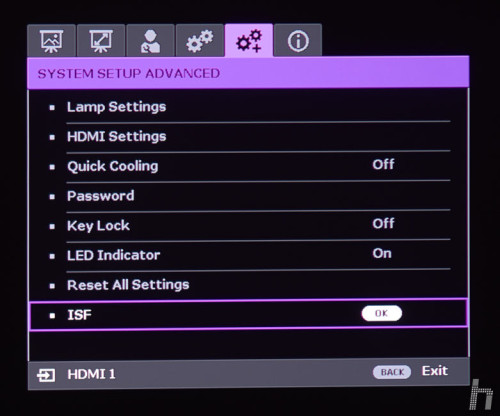
IMAGE QUALITY
The case of the W1700 is – in my opinion – unique. Usually the devices compete with each other for one of two things: quality or price. If they compete for quality, they aim to have a high quality, similar or slightly better than their competitors (at a similar –or not- price). If they compete for price, image quality is secondary and what matters is that the price is at the low percentile, in order to achieve more sales.
The rare thing is that a product competes in both, and does it well. That’s not usually possible. No one offers a premium car at a budget price, because the numbers just don’t come out.
But in the world of technology there are sometimes major leaps that make this possible, and this seems to be one of those occasions. Apparently, the 4K DLP chip that comes with the W1700 is a real breakthrough and makes all the difference. But a good projector is not just the chip; software matters, and a lot. Exactly the same as in the world of monitors. There are monitors with very good panels but with a software that has shortcomings and takes many points away from the final result.
The quality of the W1700 is really very high. Starting with the definition, you don’t see a «soft» image in which no matter how much you move the focus ring, you never seem to find the exact focus point; on the contrary, that exact point is very clear. But it’s also true that it’s hard to adjust because to be able to appreciate all its definition you have to separate yourself sufficiently from the screen, and when you do, you’d want to get close enough to see those tiny pixels more clearly… but then you’re no longer near the focus ring. On the other hand, it would be appreciated if it had a wider rotation, to facilitate the operation.
COLOUR GAMUT
BenQ promises that the W1700 has a color gamut that covers more than 96% of the Rec709 standard (the HD video standard, very similar to sRGB) and is calibrated for less deviation than Delta E 3, which is impressive. Already with their monitors they promise something similar (and they do, as I’ve seen in several reviews); but with projectors it sounds like something more difficult to achieve.
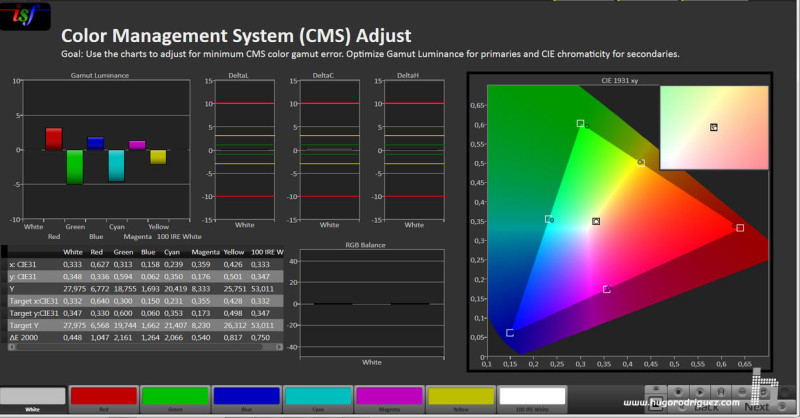
In this CALMan capture you can see that the primary colors of the W1700 fit almost perfectly into the Rec709 standard (which is almost the same as the sRGB).
COLOUR REPRODUCTION
Little can be said about the W1700. It’s simply formidable. Not only is the gamma curve almost perfect, the neutrality of the greys bordering on perfection and the adjustment of the colours is difficult to improve.
Using my i1 Pro2 and CalMAN 5 I have taken measurements and found that in the Cinema mode the fit to the Rec709 standard is very good. I have only had to calibrate the white point and very slightly retouch some primaries to get a «book» adjustment. In User mode and playing a little, I had no trouble getting this:
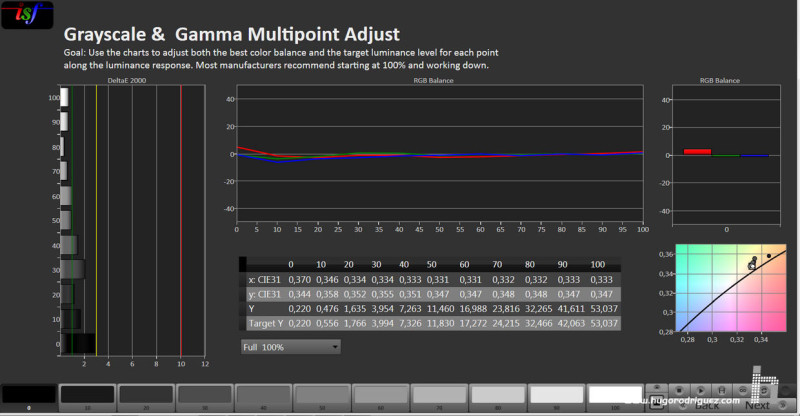
Here you can see the greyscale response. As you can imagine, if the lines are all on the central axis, it is that they are perfect. There’s no need for comments.
And that’s not all: the colour rendering could also be described as excellent. The brightness of the colours is surprising. The brand announces it very clearly, but until you see it, you don’t realize it.
Just as a note, the next measurement:
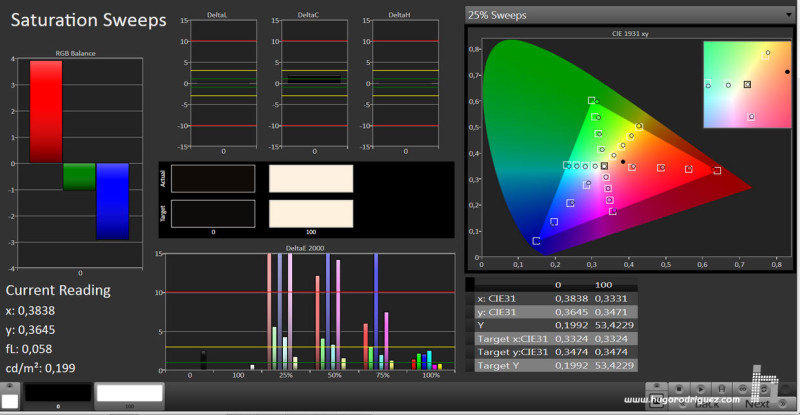
In this screenshot you can see if the color rendering is adjusted correctly. As you can see from the graph on the right, the little squares indicate the reference (where they should be) and the little circles, where they are. You can clearly see that (except green) they are almost perfect….
CONCLUSION
What BenQ has done with the W1700 is very remarkable. Having tested projectors in the 6-10,000€ price range and having seen their performance, I was very surprised that this 1,500€ model is perfectly up to them. It is true and fair to say that these other projectors have a much higher color gamut (DCI-P3) but…. somewhere you had to notice the price difference, didn’t you?
The W1700 is a projector for those who are looking for the best but don’t have the budget to pay for it. In photo rooms where they want to appreciate their work in great detail, in color grading and video editing rooms and for home cinemas of very demanding spectators, the W1700 will delight those who have the pleasure of seeing it.
That’s when you remember all those projectors, typical of photo classrooms and conferences that treat color as well as meat in a chain of fast burgers. Next to it, the W1700 is like a gourmet restaurant. The colour is the same for everyone, yes, but as with meat, you can make hamburgers or a good steak with fine herbs; everything depends on the cook…
BenQ Professional Monitors for Color Management has sent me in february this projector to review, that they will pick up at the end.
May ’18 update: BenQ informs me that it’s not necessary to return it.
Hugo Rodriguez is a BenQ Monitor Expert & Ambassador.

