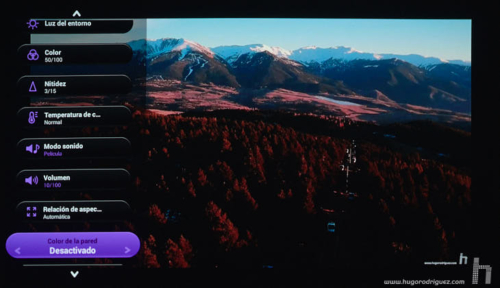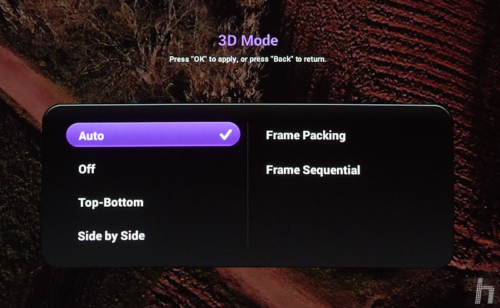A very interesting parameter that I had not seen in other projectors until now is the Color of the wall: a change in the image that aims to compensate the dominant that is created in the image when the wall is not white. That’s very interesting for when there is no time to go adjusting or testing.
It offers adjustments for Light Yellow, Blue and Pink walls.

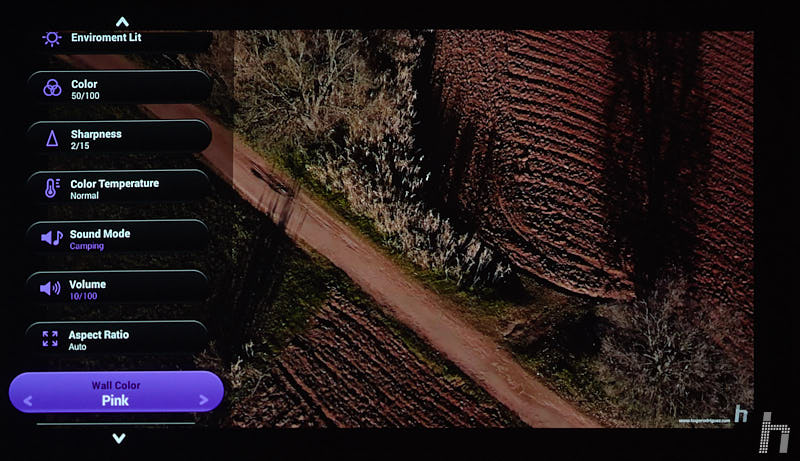

It’s surprising that you are able to project in 3D, and this is what the following menu offers. Yes, as you hear it. It seems that this 3D thing is in clear decadence by viewing the (small) amount of titles that are released now with this format, but it is still surprising when you see it.
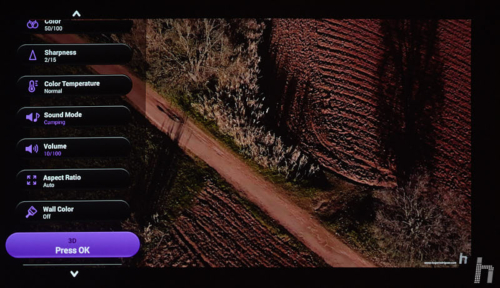
For it to work you need active glasses from the brand, the brightness of the image decreases and you can’t adjust the image, but it’s still amazing.

BenQ’s 3D glasses. They work thanks to the internal battery and they activate as soon as they detect a 3D projection.
I’ve been able to test the effect with the brand’s glasses and I’ve used very demanding users who don’t understand any technicalities but do understand three-dimensional effects: my two children of 5 and 10 years old. I can say that when they started to stretch their arms to try to grab some jungle plant while watching some moments of Avatar, I was sure that 3D worked perfectly.
To adjust it according to the particular type of font (top-bottom, left-right,…) you have a menu where you can choose the one that suits you:
Finally, you can enter a settings menu where you can set the language, the intensity of the LED lamp (very important), the keystone correction …
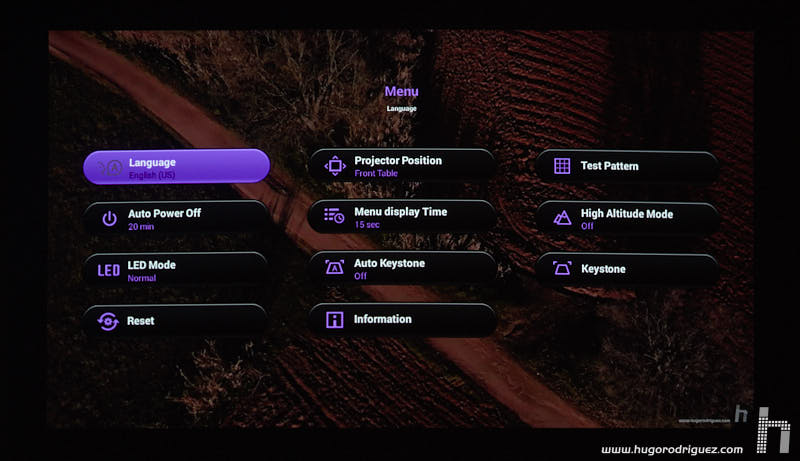
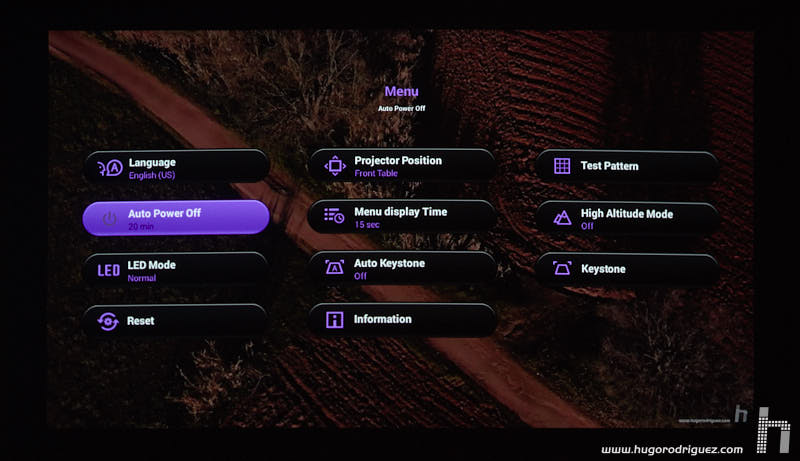
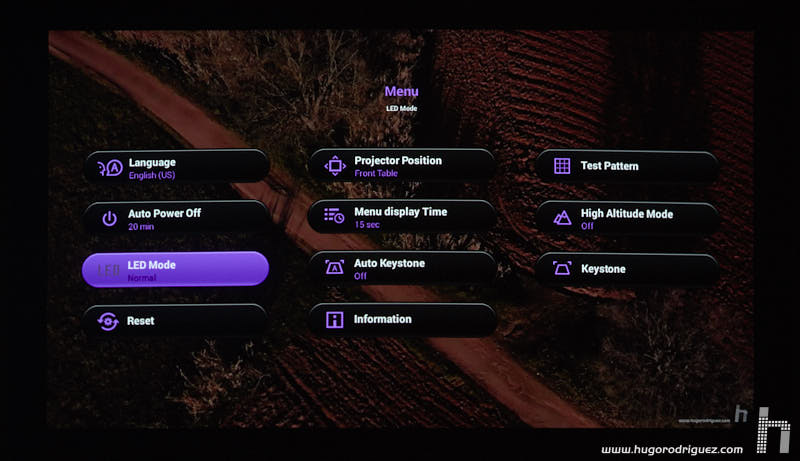
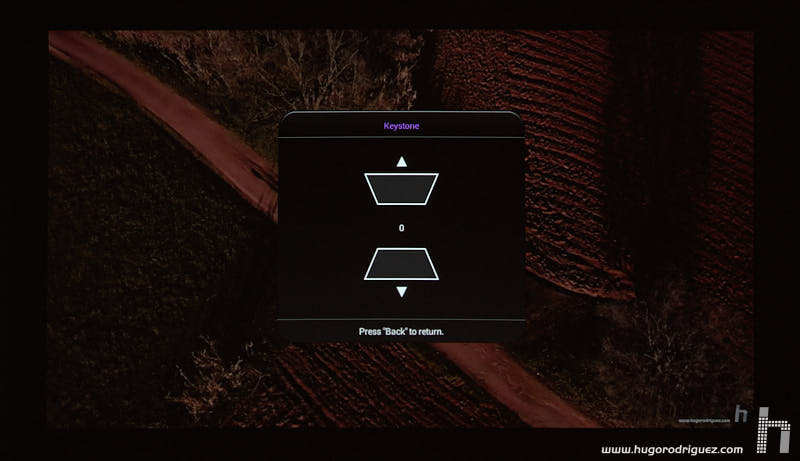
Image quality
We’ve come to the key point, image quality. What does GS-1 look like?
In general it can be said that really well, to be fair. It is surprising that such a small device looks so good. If I compare it to the typical projectors that are used in photography classes, presentations and so on, it certainly outperforms the vast majority in tone reproduction. What is clearly behind others are its geometry and brightness.
In terms of geometry is quite correct, but has a slight distortion at the top edge that makes a slight barrel. But it is not a standard distortion, as it only affects the center of the edge, not the corners. It’s very light and you don’t notice it at all when you see a photo or a movie, but with the menus you do. In addition, it is very sensitive to the perpendicularity and flatness of the screen. Because it has a special ultra-short shooting lens, if it is not completely perpendicular to the screen, distortions are emphasized.
The brightness is, admittedly, low. Obviously no miracles can be expected from such a small projector, but the image looks good if the room is dark or in very dim light.
Apart from that, the image quality is amazing. What attracts the most attention are the blues, absolutely impressive, as we will see later…
Within the different image modes, the User mode is the one that allows more adjustment possibilities, and that’s why I have used it for measurements.
The gray curve fits quite well to the ideal, although it suffers from a slight lack of detail in blacks and a very small excess of brightness progressively as the tones approach white, although it is not easily visible unless in these measurements. To take these measurements I’ve used my X-rite i1 Pro2 and CalMAN 5, as I usually do.
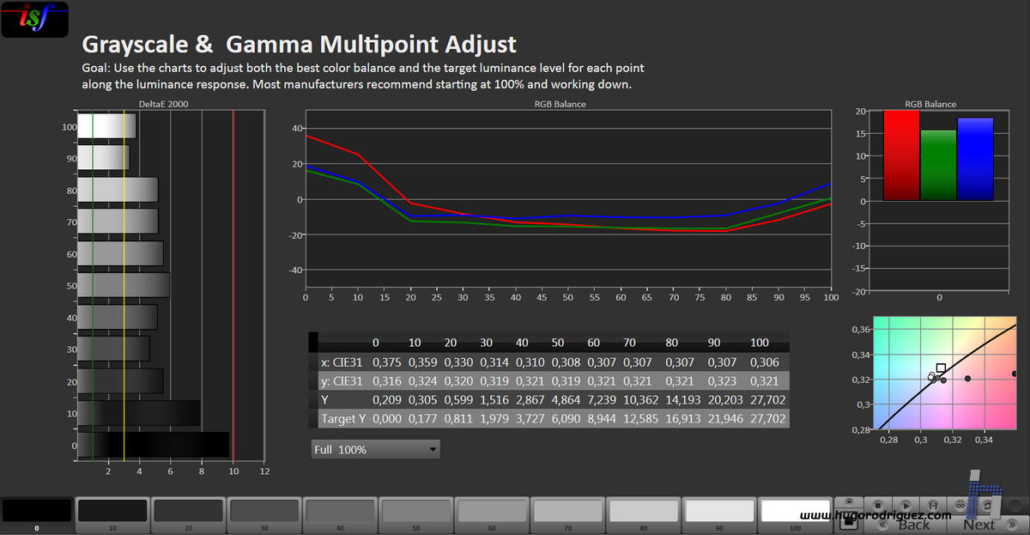
Measurements of the BenQ GS-1 with CalMAN 5 and X-Rite i1 Pro 2.
As for the neutrality of greys, you can see in the following screenshot that while the balance between red and green is very correct throughout the range, the blue channel has to be high from 50% gray and somewhat low below 20% gray (almost black). Compared to the powerful W1700 it is clear that the result is lower, but considering that it is a micro projector -let’s not forget it- is not bad at all.
It’s true that in the measurements it looks bigger than you can really see with the naked eye. Other than that, a grey scale looks smooth and without any noticeable problems.
Continue in page 5…