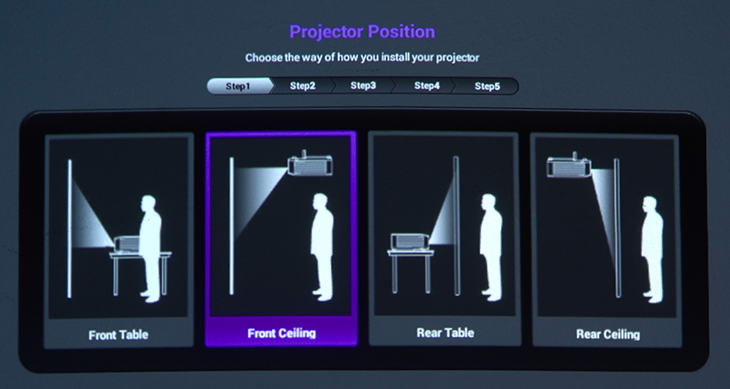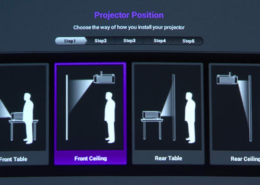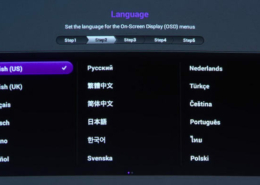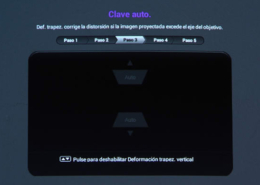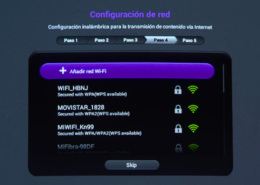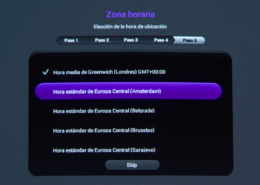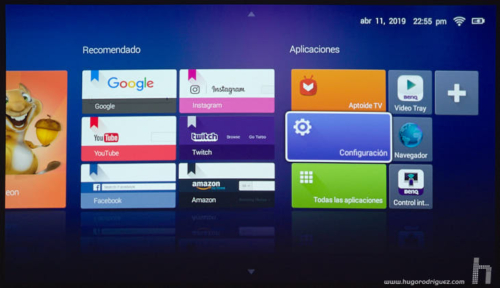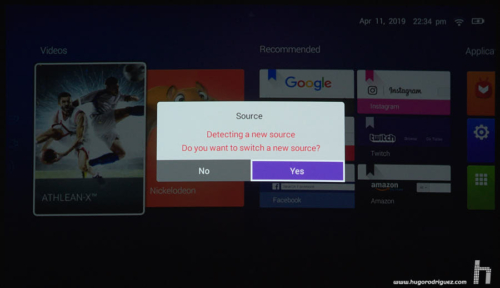The menus
The first thing you see when you turn it on for the first time is a wizard to configure the basics: projector position, language, WIFI connection, automatic convergence correction and time zone:
The GS-1 has a very attractive SmartTV-style menu. I’m not very much on the subject as my own TV ins’t a Smart TV, but the GS-1 seems to carry a Google OS. When you open it, the first thing you find is this: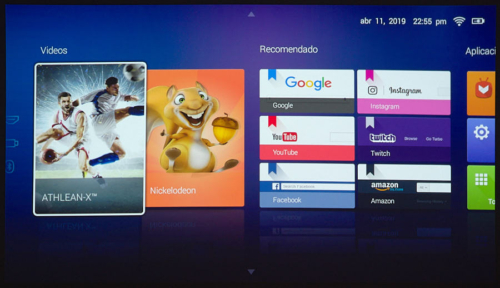
Through this menu you can access a selection of cartoon videos as well as applications such as the browser with the search engine Google, Youtube and various social networks. Interesting for those who use it in the campsite, but for a projection of photos or videos, what interests is to see what image quality offers and what options to configure it to taste has in their menus.
Moving to the right of the screen you will find more options:
Here we find Aptoide TV, a kind of repository of simple video games. I don’t know how it works but I imagine it’s something that integrates Android TV, the operating system underneath this interface. There is also the configuration, which when entering shows this:
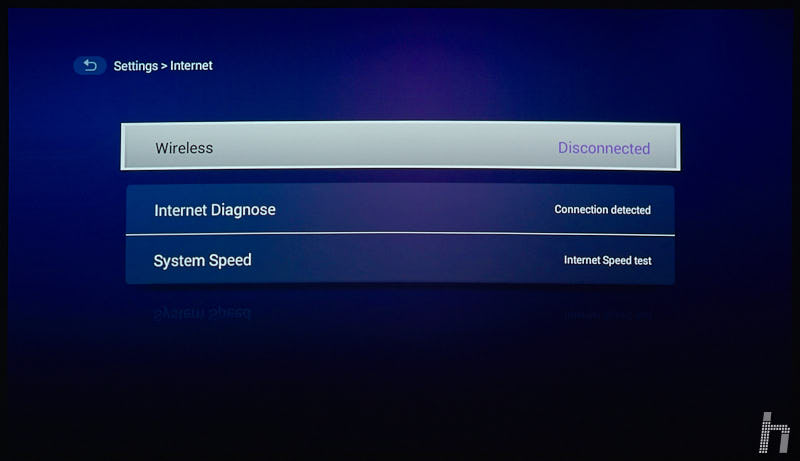
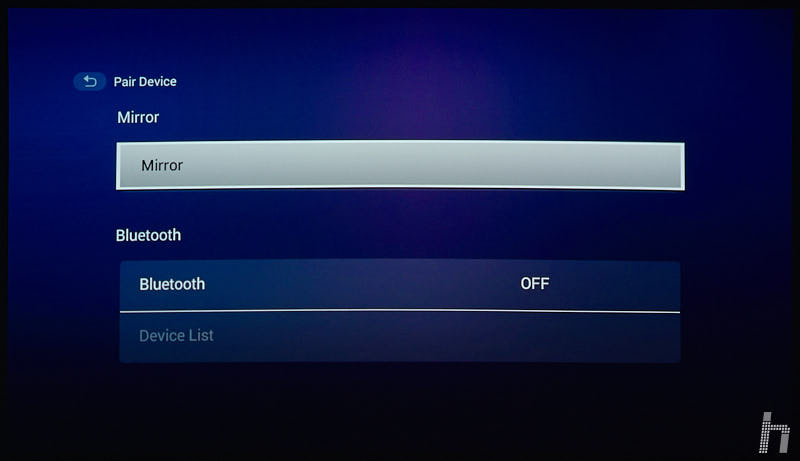
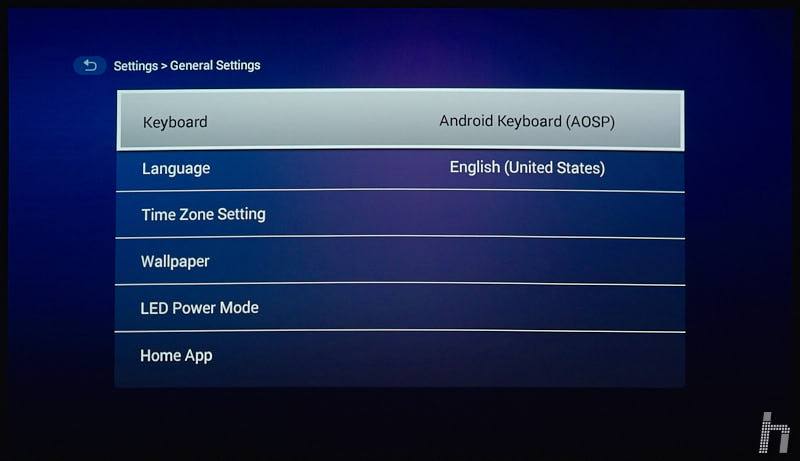
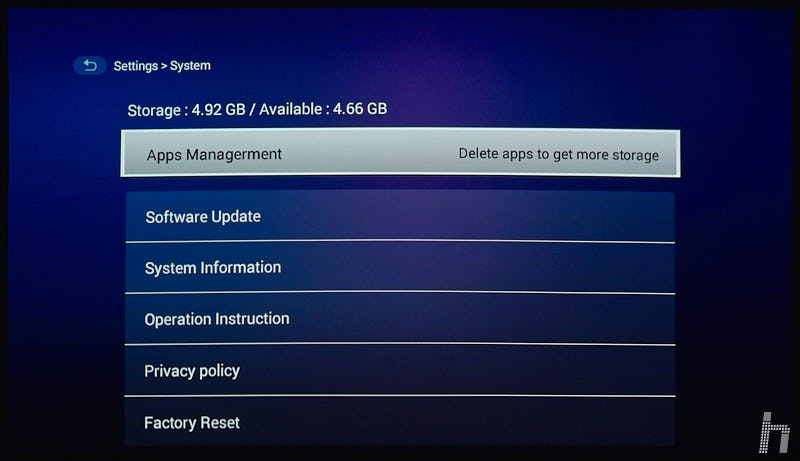
In this menu we have four options:
- Internet: where you can configure the WIFI connection and other options.
- Pair device: to pair with an Android smartphone. Unfortunately I don’t have any (at home we have iPhone), so I haven’t been able to try it.
- General settings: Date, time… and being able to use the keyboard of an Android. Very necessary, because typing with the remote control to look for something on Youtube is a torture.
- System information: no more and no less than it indicates, and you can also see and remove the installed apps or update the system.
Now, just connect your computer or media player (I’ve even tried using my iPhone with an HDMI adapter and the results are amazing) and you’ll get a warning like this:
Now you can start playing. Adjust the distance, focus and you’re done. Convergence (trapezoidal adjustment is automatic).
Here are some real snapshots of one of my latest videos on youtube channel:

Real image of the projection. Capture done with high precision color management (color reproduction seen here is 99% faithful).


I’ve been testing it in a workshop, in real conditions, and it behaved very well. The power-on time is very fast, which is much appreciated.
Continues in page 3…