SuperChroma is now compatible with Lumariver and BasICColor
Well, we have very positive news: we already have support for SuperChroma in two different softwares:
- BasICColor Input 5
- Lumariver
At the moment no new versions of the programs have been released, but now you can download the necessary files to make them compatible.
BasICColor Input 5
To make it compatible, you must copy several files into different folders of the program.
In Windows, you must go to: C:\Users\Public\Documents\basICColor Jobs\Jobs input 5\ . There you will find two folders: Jobs and Templates. You have to do the following:
- Download the jobs-superchroma.zip file and unzip it inside the Jobs folder.
- Download the Images.zip file and unzip the two images it contains inside Templates/Images.
- Download file 2019-08-reference-SuperChroma.zip and unzip the folder inside Templates/references/reflective/.
- Download the targets-SuperChroma.zip file and unzip it inside Templates/Targets/
Once this is done, it will appear in the Jobs tab of the program, so you can use it now:

NOTE: You will have to rotate the image in vertical format in order to align the mesh, as shown here (I marked in yellow the buttons to rotate the capture):
Unfortunately the company BasICColor has gone bankrupt but two of its workers are trying to buy the brand and software to continue the work and continue giving support. Fortunately I keep in touch with them. Thanks to that we have been able to add support quickly.
Lumariver
In Lumariver there is still no official support, but you can now use SuperChroma only with a slightly modified reference file. To do this, in the drop-down list with the various cards, choose Custom target (grid) and then load this reference file (which you must unzip first). You will be able to use it now.

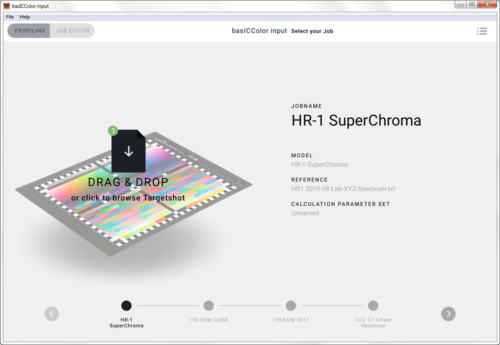
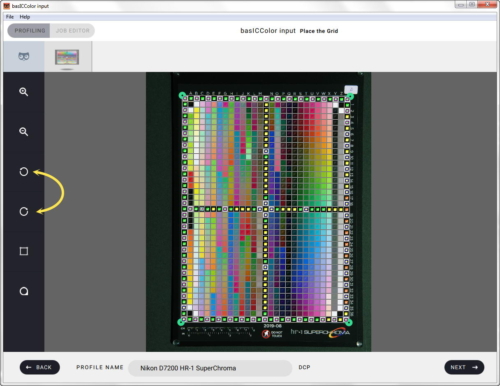
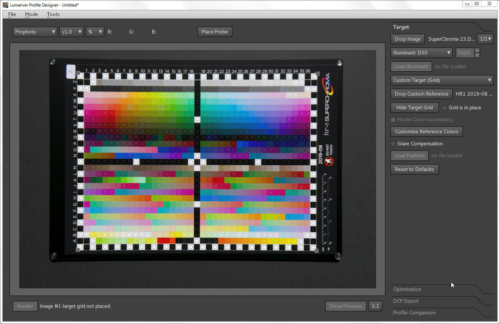




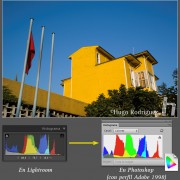


Dejar un comentario
¿Quieres unirte a la conversación?Siéntete libre de contribuir